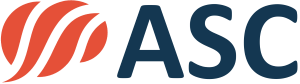Best Online Proctoring Software
Online proctoring software refers to platforms that proctor educational or professional assessments (exams or tests) when the proctor is not in the same room as the examinee. This means that it is done with a video stream or recording using a webcam and sometimes an additional device, which are monitored by a human and/or AI. It is also referred to as remote proctoring or invigilation. Online proctoring offers a compelling alternative to in-person proctoring, somewhere in between unproctored at-home tests and tests delivered at an expensive testing center in an office building. This makes it a perfect fit for medium-stakes exams, such as university placement, pre-employment screening, and many types of certification/licensure tests.
What are the types of online proctoring?
There are many types of online proctoring software on the market, spread across dozens of vendors, especially new ones that sought to capitalize on the pandemic which were not involved with assessment before hand. With so many options, how can you more effectively select amongst the types of remote proctoring? There are four types of remote proctoring platforms, which can be adapted to a particular use case, sometimes varying between different tests in a single organization. ASC supports all four types, and partners with 5 different vendors to help provide the best solution to our clients. In descending order of security:
| Approach | What it entails for you | What it entails for the candidate |
Live with professional proctors |
|
|
Live, bring your own proctor (BYOP) |
|
|
Record and Review (with option for AI) |
|
|
AI only |
|
|
Some case studies for different types of exams
We’ve worked with all types of remote proctoring software, across many types of assessment:
- ASC delivers high-stakes certification exams for a number of certification boards, in multiple countries, using the live proctoring with professional proctors. Some of these are available continuously on-demand, while others are on specific days where hundreds of candidates log in.
- We partnered with a large university in South America, where their admissions exams were delivered using Bring Your Own Proctor, enabling them to drastically reduce costs by utilizing their own staff.
- We partnered with a private company to provide AI-enhanced record-and-review proctoring for applicants, where ASC staff reviews the results and provides a report to the client.
- We partner with an organization that delivers civil service exams for a country, and utilizes both unproctored and AI-only proctoring, differing across a range of exam titles.
Finding the Best Online Proctoring Software: Two Distinct Markets
First, I would describe the online proctoring industry as actually falling into two distinct markets, so the first step is to determine which of these fits your organization
- Large scale, lower cost (when large scale), lower security systems designed to be used only as a plugin to major LMS platforms like Blackboard or Canvas. These systems are therefore designed for medium-stakes exams like an Intro to Psychology midterm at a university.
- Lower scale, higher cost, higher security systems designed to be used with standalone assessment platforms. These are generally for higher-stakes exams like certification or workforce, or perhaps special use at universities like Admissions and Placement exams.
How to tell the difference? The first type will advertise about easy integration with systems like Blackboard or Canvas as a key feature. They will also often focus on AI review of videos, rather than using real humans. Another key consideration is to look at the existing client base, which is often advertised.
Other ways that online proctoring software can differ
Screen capture:
Some online proctoring providers have an option to record/stream the screen as well as the webcam. Some also provide the option to only do this (no webcam) for lower stakes exams.
Mobile phone as the second camera:
Some newer platforms provide the option to easily integrate the examinee’s mobile phone as a second camera (third stream, if you include screen capture), which effectively operates as a human proctor. Examinees will be instructed to use the video to show under the table, behind the monitor, etc., before starting the exam. They then might be instructed to stand up the phone 2 meters away with a clear view of the entire room while the test is being delivered. This is in addition to the webcam.
API integrations:
Some systems require software developers to set up an API integration with your LMS or assessment platform. Others are more flexible, and you can just log in yourself, upload a list of examinees, and you are all set.
On-Demand vs. Scheduled:
Some platforms involve the examinee scheduling a time slot. Others are purely on-demand, and the examinee can show up whenever they are ready. MonitorEDU is a prime example of this: examinees show up at any time, present their ID to a live human, and are then started on the test immediately – no downloads/installs, no system checks, no API integrations, nothing.
More security: A better test delivery software
A good testing delivery platform will also come with its own functionality to enhance test security: randomization, automated item generation, computerized adaptive testing, linear-on-the-fly testing, professional item banking, item response theory scoring, scaled scoring, psychometric analytics, equating, lockdown delivery, and more. In the context of online proctoring, perhaps the most salient is the lockdown delivery. In this case, the test will completely take over the examinee’s computer and they can’t use it for anything else until the test is done.
LMS systems rarely include any of this functionality, because they are not needed for a midterm exam of Intro to Psychology. However, most assessments in the world that have real stakes – university admissions, certifications, workforce hiring, etc. – depend heavily on such functionality. It’s not just out of habit or tradition, either. Such methods are considered essential by international standards including AERA/APA/NCMA, ITC, and NCCA.
ASC’s preferred online proctoring partners
ASC’s online assessment platforms are integrated with some of the leading remote proctoring software providers.
| Type | Vendors |
| Live | MonitorEDU |
| AI | Alemira, Sumadi, ProctorFree |
| Record and Review | Alemira, ProctorFree |
| Bring Your Own Proctor | Alemira |
List of Online Proctoring Software Providers
Looking to evaluate potential vendors? Here is a great place to start.
| # | Name | Website | Country | Proctor Service |
| 1 | Aiproctor | https://www.aiproctor.com/ | USA | AI |
| 2 | Centre Based Test (CBT) | https://www.conductexam.com/center-based-online-test-software | India | Live, Record and Review |
| 3 | Class in Pocket | classinpocket.com (Website now defunct) | India | AI |
| 4 | Datamatics | https://www.datamatics.com/industries/education-technology/proctoring | India | AI, Live, Record and Review |
| 5 | DigiProctor | https://www.digiproctor.com | India | AI |
| 6 | Disamina | https://disamina.in/ | India | AI |
| 7 | Examity | https://www.examity.com/ | USA | Live |
| 8 | ExamMonitor | https://examsoft.com/ | USA | Record and Review |
| 9 | ExamOnline | https://examonline.in/remote-proctoring-solution-for-employee-hiring/ | India | AI, Live |
| 10 | Eduswitch | https://eduswitch.com/ | India | AI |
| 11 | Examus | https://examus.com | Russia | AI, Bring Your Own Proctor, Live |
| 12 | EasyProctor | https://www.excelsoftcorp.com/products/assessment-and-proctoring-solutions/ | India | AI, Live, Record and Review |
| 13 | HonorLock | https://honorlock.com/ | USA | AI, Record and Review |
| 14 | Internet Testing Systems | https://www.testsys.com/ | USA | Bring your own proctor/td> |
| 14 | Invigulus | https://www.invigulus.com/ | USA | AI, Live, Record and Review |
| 15 | Iris Invigilation | https://www.irisinvigilation.com/ | Australia | AI |
| 16 | Mettl | https://mettl.com/en/online-remote-proctoring/ | India | AI, Live, Record and Review |
| 17 | MonitorEdu | https://monitoredu.com/proctoring | USA | Live |
| 18 | OnVUE | https://home.pearsonvue.com/Test-takers/OnVUE-online-proctoring.aspx | USA | Live |
| 19 | Oxagile | https://www.oxagile.com/competence/edtech-solutions/proctoring/ | USA | AI, Live, Record and Review |
| 20 | Parakh | https://parakh.online/blog/remote-proctoring-ultimate-solution-for-secure-online-exam | India | AI, Live, Record and Review |
| 21 | ProctorFree | https://www.proctorfree.com/ | USA | AI, Live |
| 22 | Proctor360 | https://proctor360.com/ | USA | AI, Bring Your Own Proctor, Live, Record and Review |
| 23 | ProctorEDU | https://proctoredu.com/ | Russia | AI, Live, Record and Review |
| 24 | ProctorExam | https://proctorexam.com/ | Netherlands | Bring Your Own Proctor, Live, Record and Review |
| 25 | Proctorio | https://proctorio.com/products/online-proctoring | USA | AI, Live |
| 26 | Proctortrack | https://www.proctortrack.com/ | USA | AI, Live |
| 27 | ProctorU | https://www.proctoru.com/ | USA | AI, Live, Record and Review |
| 28 | Proview | https://www.proview.io/en | USA | AI, Live |
| 29 | PSI Bridge | https://www.psionline.com/en-gb/platforms/psi-bridge/ | USA | Live, Record and Review |
| 30 | Respondus Monitor | https://web.respondus.com/he/monitor/ | USA | AI, Live, Record and Review |
| 31 | Rosalyn | https://www.rosalyn.ai/ | USA | AI, Live |
| 32 | SmarterProctoring | https://smarterservices.com/smarterproctoring/ | USA | AI, Bring Your Own Proctor, Live |
| 33 | Sumadi | https://sumadi.net/ | Honduras | AI, Live, Record and Review |
| 34 | Suyati | https://suyati.com/ | India | AI, Live, Record and Review |
| 35 | TCS iON Remote Assessments | https://www.tcsion.com/hub/remote-assessment-marking-internship/ | India | AI, Live |
| 36 | Think Exam | https://www.thinkexam.com/remoteproctoring | India | AI, Live |
| 37 | uxpertise XP | https://uxpertise.ca/en/uxpertise-xp/ | Canada | AI, Live, Record and Review |
| 38 | Proctor AI | https://www.visive.ai/solutions/proctor-ai | India | AI, Live, Record and Review |
| 39 | Wise Proctor | https://www.wiseattend.com/wise-proctor | USA | AI, Record and Review |
| 40 | Xobin | https://xobin.com/online-remote-proctoring | India | AI |
| 41 | Youtestme | https://www.youtestme.com/online-proctoring/ | Canada | AI, Live |
How do I select a vendor?
First, determine the level of security necessary, and the trade-off with costs. Live proctoring with professionals can cost $30 to $100 or more, while AI proctoring can be as little as a few dollars. Then, evaluate some vendors to see which group they fall into; note that some vendors can do all of them! Then, ask for some demos so you understand the business processes involved and the UX on the examinee side, both of which could substantially impact the soft costs for your organization. Then, start negotiating with the vendor you want!
Want some more information?
Get in touch with us, we’d love to show you a demo or introduce you to partners!
Email solutions@assess.com.
Nathan Thompson, PhD
Latest posts by Nathan Thompson, PhD (see all)
- What is a T score? - April 15, 2024
- Item Review Workflow for Exam Development - April 8, 2024
- Likert Scale Items - February 9, 2024