Student assessment tools are a critical part of educational technology and are often integrated into Learning Management Systems (LMS), providing a seamless platform for both instruction and evaluation. These tools serve the important role of evaluating what the student has learned, so that the instructor and other stakeholders can adjust the instruction, either individually or at the aggregate level (school, district, state, country). The assessment of mathematical skills is particularly important, as it helps identify students’ proficiency and areas needing improvement in a subject that is foundational to many academic and career paths. However, there is a massive range of student assessment tools, from free software like Google Forms, which by its name is obviously not designed for educational assessment, to enterprise platforms designed for nationwide high-stakes exams. These tools can include various types of assessments, such as speeded and power tests, which measure different aspects of student performance. In recent years, there has been a growing trend towards incorporating gamification elements into assessment tools, aiming to enhance student engagement and motivation.
Here are some aspects to consider when evaluating student assessment tools.
Reporting, analysis, and visualization
This is the most important consideration to make when evaluating student assessment tools. Reports are a measure of progress. They help educational institutions and businesses adjust their learning processes to improve assessment effectiveness.
Some tools to look out for about reporting and analysis include psychometric software such as Xcalibre (IRT Analysis), Iteman (Classical analysis), CITAS, and many others. These tools should have visualization capabilities such as creating graphs and charts in relation to the assessment process. The output should also be in a format that is easy to interpret.
Interested in getting free access to some of these psychometric analytical tools including Xcalibre, Iteman, and many others? Fill out this form to get free access to the tools.
Scalability
The most common you make when looking for student assessment tools is not evaluating how robust the platform is. This can alter the learning process and cause financial ruin since you will have to get another system. The ideal platform should be robust enough to handle any form of workload.
Ease-of-use
Everything should be made as simple as possible, but no simpler.-
Albert Einstein
The best software is one that offers sophisticated solutions in a way that anyone can use. Student assessment software, especially in education, should be in its simplest use.
The interface shouldn’t be intimidating, and it should have important functions such as autosaving answers to avoid frustrating the examinee. The software should be cloud-based with no need to install it on devices. The process of creating and managing item banks should be as simple as possible.
Item banking
Item Banking refers to the development and management of a large pool of high-quality test questions. Items are treated as reusable objects, which allows you to more efficiently publish new test forms. Items are stored with extensive historical metadata to drive validity.
The right student assessment tool should also support the best practices in workflow management and support collaboration.
Automated item generation
Automated item generation (AIG) refers to software tools that make it easier to generate new questions. These can be template-based, as seen below, or generative based on LLMs like ChatGPT.
Compatibility with existing systems
Most businesses and education institutions already have a Learning Management System (LMS) in their workflow. The right student assessment tool should therefore be easy to sync with the existing system. This is important because it would be costly and time-consuming to re-develop their entire system to integrate an assessment tool into the process.
Enhanced student assessment security
Cheating is one of the greatest concerns when it comes to student assessments. It is important to check the technologies and methods used by the software to curb infidelity. Here are some functionalities you should look for in student assessment security:
Lockdown browser
This is a feature that limits the examinees to one screen. This stops them from accessing files from local storages or getting help. If an examinee attempts to access external software or a private tab in the browser, a notification is sent to the proctor who will take action.
AI flagging
AI flagging helps supervisors spot any suspicious behaviors using audios and videos captured during the examination period. Some actions that may indicate cheating include background audio, extras faces on the screen, and suspicious body language.
IP-based authentication
This is an interesting feature since it eliminates impersonation by using the examinees’ IP addresses for user identification. This can also eliminate cheating through remote access tools.
They are a few functionalities to look out for when vetting the security level of an student assessment platform. If you want to learn more about assessment security, feel free to check out this blog post.
Good customer support
We all get stuck once in a while and good customer support shouldn’t be ignored when looking for an assessment tool.
- How long do they take to reply to a query by a customer?
- Do they have a FAQs page?
- How well is the software documented?
- Have they implemented self-service support into their process?
Consider asking these questions when vetting customer support in student assessment tools.
Student assessment tool checklist
To sum up the article, here is a checklist to help you find the right platform for your needs.
- What cheating prevention methods does it offer? (Lockdown browser, IP-based authentication, and IP-flagging)
- How good is their item authoring functionality? Go for the one with tech-enhanced item types, classical item statistics storage, and a separate module for managing multimedia files.
- How does the software offer online delivery? Check out for adaptive testing capabilities, customizable options, and brand-ability.
- What is their reputation? Always be sure to check out what other people say about the brand and the software. How are their reviews online? Have they won any Ed-tech awards?
- How good is their reporting? Choose the tool that offers classical item performance reports with Iteman and has visualization capabilities.
- Does the software support remote proctoring?
- Are all their test development modules in alignment with the best psychometric practices?
- Do they offer multichannel support? How good is their documentation?
- Is the software easy to use? Is it accessible from anywhere? Always go for user-friendly software.
- How well does it integrate with existing systems?
- What type of assessments (formative, diagnostic, summative, synoptic, ipsative, or work-integrated assessments) are you looking for? Use this resource to help you differentiate between the types of online assessments.
- Do they have an experienced team to help in test development and other consulting services?
Finding the right software for your needs is hard, especially in this competitive market. We hope this article, the long checklist specifically, helps you find the right exam software. If you are interested in having access to the best student assessment tools and psychometrics consulting, feel free to Contact us to discuss your needs.
If you are interested in leadership assessments, you might want to check out this post.