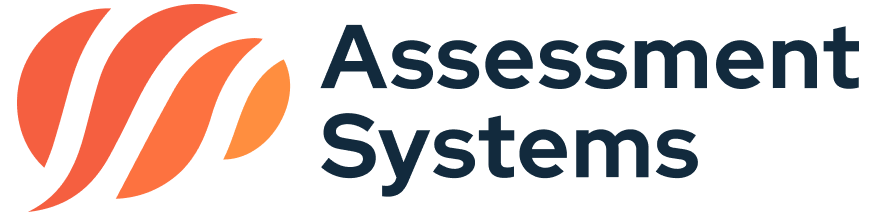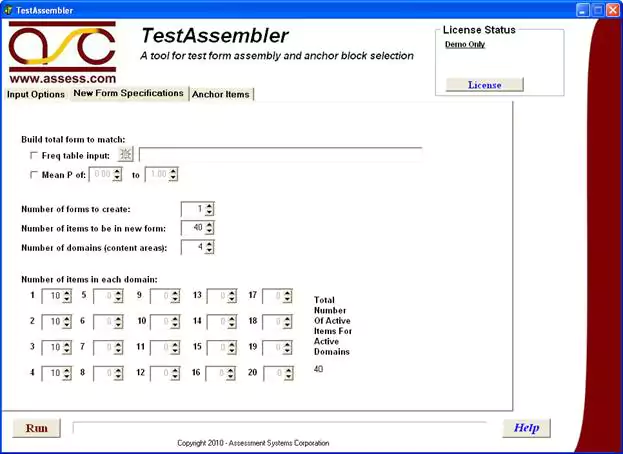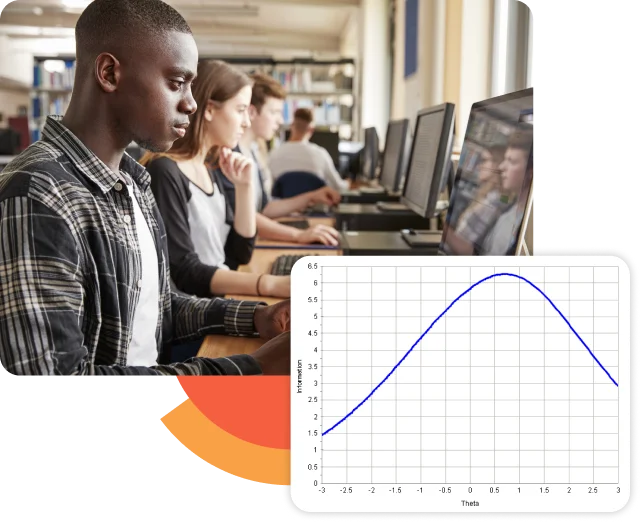Why Automated Test Assembly?
TestAssembler is a simple, effective tool for automated test assembly (form building or construction) using either classical test theory (CTT) or item response theory (IRT). TestAssembler was designed with one purpose in mind: to save you time and money.
Consider the time that it would take to build 8 test forms from a bank of item statistics where each form
- is equivalent in terms of content distribution and psychometric statistics;
- has internal anchor blocks that are also equivalent in terms of content distribution and psychometric statistics;
- is constrained with additional bounds on the statistics of individual items.
To do this manually would take you hours or even days. TestAssembler can complete this process in seconds and do it more accurately, not to mention it automatically drafts a formal report for you – meaning that TestAssembler can literally pay for itself with a single use!
Automated test assembly (ATA) is widely regarded as a valid and efficient method to the practical problem of creating test forms that are parallel and/or linked via anchor items (Davey and Hendrickson, 2010). TestAssembler is the first publicly available program designed specifically to implement ATA, bringing the power of ATA to every testing organization. It can apply both CTT&IRT.